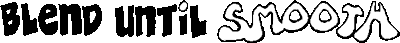Do you like hot rods? What about live music? Food? Well, of course you do. And if you happen to be anywhere near the Lawrence, KS area on September 26th, you can get a heapin' helpin' of all three at the first annual Rev It Up! Hot Rod Show and Music Fest. Vehicle registration and admission are both free, but donations to the sponsor, GaDuGi Safecenter, are encouraged. Visit their MySpace page for more info.
Yours truly designed the poster along with all the promotional materials.
End of Post
Thursday, August 13, 2009
Rev It Up! Hot Rod Show and Music Fest
Monday, June 8, 2009
The Birth of a New Badger
Yes, a new badger is born: a Killer Badger.
The popularity of my hot rod and muscle car illustrations has grown faster than I could have imagined when I started freelance work four years ago. It's become so strong that I've recently decided to split out that part of my business into its own entity.
The result? The Killer Badger Illustration Studio.
It just makes sense to me that my traditional illustration work should be marketed separately from the rather specialized field of hot rod and custom car illustration. I'm not going to sacrifice one for the other - in fact keeping both segments operating at full tilt is what makes the Agile Badger so agile.
The image you see here marks the new look of my hot rod business. In the next month or so, I'll be launching a new website with my snarling little friend here as the gate keeper on the landing page. It's going to be a showcase of full-throttle, tire-smokin', red-line-revvin' hot rods.
Now back to the drawing board.
Wednesday, June 3, 2009
14 Jaunty Jackalopes for Ubuntu User Magazine
One of the more fun aspects of my job is the surprise - no, astonishment - that comes from the bizarre variety of subjects I'm sometimes hired to illustrate. Who'd a-thunk when I started freelance work nearly four years ago that one day I'd get paid to draw a pit bull with an Afro? Or a donkey standing in a Mexican restaurant?
And the fun just keeps on coming. I've just finished a series of spot illustrations for the first print issue of Ubuntu User Magazine. Sound normal so far? Did I mention that each one was a cartoon jackalope engaged in various computer software activities?
This one is "Burning CDs."
The theme for the Ubuntu release featured in this inaugural issue was Jaunty Jackalope. The editors asked me for twelve drawings that would illustrate several of the functions and activities featured in this free OS for home computing. They liked them enough to ask me for two more!
Here's a slideshow of all 14 illustrations.
END OF POST
Posted by
THE AGILE BADGER
at
10:23 AM
0
comments
![]()
Labels: Digital Rendering, Magazine, Pen and Ink
StumbleUpon | DiggIt! | del.icio.usWednesday, May 13, 2009
The Best Vector Text Effects, Ever.
Although the Vandelay Design blog is primarily geared towards tutorials for web designers, there's a heapin' helpin' of valuable information for illustrators and graphic artists as well. Like this post about text effects using Adobe Illustrator.
There's also a top 20 list of the most valuable Photoshop tutorials on the web. That's a pretty bold claim, but I think they may be right.
Now, back to the drawing board.
End of Post
Posted by
THE AGILE BADGER
at
2:49 PM
0
comments
![]()
Labels: Blab, Process, Web Design
StumbleUpon | DiggIt! | del.icio.usSaturday, April 4, 2009
Everyone Loves Freebies
Seems everyone is offering free Photoshop textures and backgrounds these days. It's a shameless gimmick, actually, and I'm dismayed and disheartened by all the attention-grubbing hacks out there who resort to such blatant panderism.
But then I thought, "Wait a sec. I'm an attention-grubbing hack, and I love blatant panderism!" So decided to join the others of my ilk and post my own hi-res textures and backgrounds, free for your personal or commercial use.
There are nine images in all, and they're available in jpeg format in sizes up to 1024 x 768 pixels.
Read on...
All of these photos were taken in one location: Big Brutus in West Mineral, Kansas. Big Brutus is the second largest electric shovel in the world. It's out of commission now, but in its day, it could load and unload 90 cubic yards of what coal miners call "overburden" - that 65-foot-deep layer of inconvenient stuff that the rest of us call dirt - in under a minute.
Now, I don't know if you can form a mental image of 90 cubic yard of dirt, but I'll give you hint: it's about the same volume as four Dodge Caravans stacked 2 by 2, soccer moms not included. Take it from me, that's a lot of dirt. I just planted a peach tree in our back yard, a task that required the removal and replacement of about 1/8th cubic yard of "overburden." It took me a half-hour, and my back is killing me.
The folks at the Big Brutus Visitor's center allow you to climb inside this thing. They even let you sit in the operator's seat, a good 30 feet off the ground. They won't let you climb up the 150 ft boom, however. Something about falling and dying, I think. They're funny about that.
But inside, it's a wonderland for machine junkies like me. They've removed the giant, half-dozen or so electric motors from inside the big orange box, but all the cables, wheels, brackets, and electrical connection doohickey thingies are still there, still greased up and rusty, just like I like it. Don't take that the wrong way.
If you're ever swinging through the southeast portion of our state (hey, it could happen) it's worth the visit just to feel the jaw-dropping immensity of it all. Even my mother-in-law had fun.
So pop on over to my Flikr account for a heapin' helpin' of some lovin' from the Badger's oven. If you use any of these images in your work, I'd love a comment or email.
Now back to the drawing board.
Posted by
THE AGILE BADGER
at
12:04 PM
0
comments
![]()
Labels: Freebies
StumbleUpon | DiggIt! | del.icio.usFriday, March 27, 2009
Lawn Care with Flair
Those good-lookin', hard-workin' boys at Fiske Brothers Yardworks in Centennial, Colorado added a new Dodge Ram pickup truck to their fleet. Co-Owner Tim Fiske asked if I would commemorate the occasion with a tee shirt design for his employees.

I never thought of myself much of a truck guy, but this was a fun gig. The Dodge Rams are really tough looking, and I love the 18-wheeler-look to their hood and grille.
I also couldn't help but put some fatties on the mower, just for fun.
Now back to the drawing board.
End of post.
Posted by
THE AGILE BADGER
at
3:14 PM
0
comments
![]()
Labels: Pen and Ink
StumbleUpon | DiggIt! | del.icio.usSaturday, March 14, 2009
Head First Web Design
Those wacky folks over at O'Reilly Media, Inc. have put out another Head First book, this time on web design. If you're not familiar with the Head First series of how-to books, then you're either over forty years old or not much into how-to books. I'm both. But for reasons I still don't understand, Linux Pro Magazine asked me to write an online review of the latest in a long line of their eccentric but extremely well written instructional books.
You can read the full review here.
Now back to the drawing board.
There's nothing more here. Really.
Posted by
THE AGILE BADGER
at
12:33 PM
0
comments
![]()
Labels: Blab, Web Design
StumbleUpon | DiggIt! | del.icio.usWednesday, February 25, 2009
You can be a Hot Dog with SketchUp
Even if you're not a computer hot dog, you won't need your courage mustered with SketchUp. Most of us don't relish the idea of digesting new software, but the online tutorials are quite easy to stomach, and you'll be able to devour them without biting off more than you can chew.
Okay, I'll stop.
Recently, I was asked to write a how-to article about Sketchup 7.0 for a special edition of LinuxPro Magazine. SketchUp is a free 3D modeling application available from the benevolent behemoth, Google. You have heard of Google, right?
The problem with such an assignment is that SketchUp doesn't seem difficult enough to warrant much instruction. It's so easy to use that I had difficulty thinking of more than one sentence to write: "Open SketchUp and start drawing stuff."
But I was being paid by the page, so I knew I needed a more robust approach. Besides, there are countless online forums, blog posts, and video tutorials that describe pretty much everything you need to know. With such a vast support network, even Pepe Le Pew could build a model of the Eiffel Tower before you could say, "Freedom Fries."
So I considered writing the article about how to build models of typical residential rooms and furniture in case the readers wanted to see how new counter tops or cabinets might look in their kitchen. That idea left me with visions of my daughter rolling her eyes at me with, as the song goes, "her finger and her thumb in the shape of an 'L' on her forehead."
I knew my project had to be something fun to build. It had to demonstrate SketchUp's usefulness not just to hobbyists and woodworkers, but also to professional artists. It had to be fun and relatively simple to build. But most importantly, it had to be totally unverifiable in the real world.
So I decided on a Googlebot. Read on...
As much as I'd like to claim it, inventing a physical form for Googlebot is not my own idea, nor is it new to the online community of bored bloggers. But I don't think I've seen an interpretation that crosses the Spyder three-wheel motorcycle with Disney's Wall-E. This little guy could sniff out a relevant anchor tag from fifty paces, even if it were hopelessly buried under a deep heap of bloated code.
Building a Googlebot step-by-step would hopefully show how 3D modeling can be a valuable tool for facilitating an artist's creativity and imagination, not just project planning for an armchair architect. The usefulness of a lightweight, flexible program like SketchUp comes from quick and accurate insight into the nature of 3D objects: the play of light and shadow on their surfaces, and the effect that various perspective viewpoints have on them. For my own work, having a tool that helps me quickly block-out the rough shape of an object so I can experiment with lighting and texture effects is priceless. And the fact that SketchUp is literally priceless doesn't hurt either.
To keep the article relatively simple, several of the major pieces and parts of my Googlebot were built ahead of time: I made the model of the wheel while the binoculars were made by a SketchUp user with the screen name Birdman. Both models are available through Google's 3D Warehouse.
Although the article is rather matter-of-fact in its description of how to use the Move, Scale, Rotate, and Push/Pull tools to build the remaining components of the Googlebot, it also reveals a few insider tips and tricks to make these tools do more than they you might expect. The Scale tool, for example, can be manipulated into becoming a mirror tool, an explicit function that SketchUp lacks.
The free version of SketchUp is not intended for modeling with a high level of accuracy or detail. Both are possible, but if you're after photo-realistic renderings worthy of gaming or fantasy art, better stick with SketchUp Pro, Swift3D, 3DS Max, or any of the dozens of other mighty titans in the industry. I own a copy of Swift3D, and SketchUp will never replace it, just like my computer will never replace my pencil. Use the right tool for the right job.
With that in mind, it's imporatant to realize that all surfaces in SketchUp are either purely planar or are made up of a series of faceted planes. Arcs, circles, and curved surfaces are not really curved; they are polygonal. They may appear curved but that's only because the number of faces on the polygons are high enough that your eye doesn't pick them up. On the plus side, that keeps computations to a minimum. But it also prohibits highly accurate modeling of undulating surfaces like the curvaceous hood of a '53 Mercury. Those things can still be represented, but only with a series of interconnected triangular patches that only approximate the surface. You can soften the edges between the triangles to further improve the appearance, but the results are still approximations that don't stand up to close scrutiny.
But no matter. Accuracy isn't the point here; it's expediency, visualization, and insight. And SketchUp is masterful at all three.
So check out the articls online or pick up a copy of the Linux Pro Magazine Special Edition at newsstands everywhere.
Now, back to the drawing board.
Posted by
THE AGILE BADGER
at
4:30 PM
0
comments
![]()
Labels: Blab, Digital Rendering, Magazine, Process
StumbleUpon | DiggIt! | del.icio.usWednesday, February 18, 2009
It's a Back Alley Brawl, Y'all
Here's a family feud that car fanatics have wrassled over for nearly 40 years:
Two cars from one car company, both archetypal muscle cars of the late 60's and early 70's, both designed and marketed to lure torque-starved gearheads away from hot-selling Mustangs and Camaros. These two cars are so embedded in automotive lore that arguments over the superiority of each is the subject of bar stool ballyhoo and online forum fights to this day. In a time when design sensibilities change so rapidly that it's an insult to say, "that's so 2004," the fact that this argument has survived across a generation is a testament to the timeless appeal of these classic cars.
Charger vs. Challenger. Read on...

This illustration is an expanded version of a simpler one I made for my graphic design partner Justin Kite for the promotion of the upcoming Gear Grinder car show in Kansas City, MO on April 17th and 18th. The poster version loses the background buildings to give Justin more elbow room for his design. Limited edition prints of both the promotional poster and the full illustration will be on sale at the show.
For dynamic scenes like these, my usual process would normally have started with a series of thumbnail sketches showing varying points of view, car orientations, and lighting schemes. After selecting the one that the client and I liked, I'd work up a pencil rough of the entire scene before inking, scanning, and embellishing with digital enhancements. Using this process, a scene like this would take, on average, six to eight hours to finish. That's not out of the ordinary for illustration work, but I've been working recently on updating my workflow to reduce the number of early thumbnail sketches I need to get the design layout established. It's hard to call any process that includes a scanner and Photoshop "old school," but that's pretty much what it's becoming.
I now use Google SketchUp to build rough, block models of the major components - in this case, the three cars and the buildings - and push them around the scene until I get the pose I like. The models aren't at all detailed; I'm just careful to locate the wheels at the proper wheelbase and track width, and I try to model the basic body proportions so that they match the car model and year I'll be drawing. To add a sense of motion, I can steer the wheels and roll the bodies against the direction of the turn. I can even change the shadows by varying the sun angle and time of day, all before graphite ever hits paper.
Once the scene is defined in SketchUp, I can print out a low-res .jpeg that I export from the model and use it as an underlay for the detailed sketch. For this scene, I used the same model for all three cars - the Charger, the Challenger, and the cop car in the background. Dozens of photo references of the real cars helped me make the final drawings look accurate. The SketchUp model even provided rough locations for the buildings so I could quickly overlay details like bricks, windows, exhaust hoods, and flying trash cans.
For now, I'm not saving much time in the overall process because of the front-loaded time suck involved in building the models. But once I have generic block models of a few trucks, hot rods, and muscle cars, I'll have a handy kit of parts for any new project.
Now back to the drawing board.
Posted by
THE AGILE BADGER
at
12:19 PM
0
comments
![]()
Labels: Digital Rendering, Hot Rods, Pen and Ink, Process
StumbleUpon | DiggIt! | del.icio.usMonday, February 9, 2009
Two New Cool Tools
For my latest logo design, I've added two new arrows to my quiver of illustration tools: Google SketchUp and The Complete Color Index by Jim Krause.
The logo job was for a new software application called Topshelf. According to the software authors, Topshelf is a "lightweight framework for building Windows services using the .NET framework." This means nothing to me. But programmer, web developer, and beefy flinger of heavy steel billets Dru Sellers asked me to design a logo for the new app. Read on...
To get the basic layout, I used Google SketchUp to build simple masses for the shelf, bottles, and text. This free 3D modeling program has become my go-to tool for quick perspective and shading studies. (I'll be writing a lot more on how I use SketchUp in the next week or so.) After spinning the model around to get the POV I wanted, I sketched over a printout of the model, and then added details like shapes for the bottle caps, the liquid inside, the labels, and the white glassy highlights.
For the color scheme, I cracked open my new copy of The Complete Color Index by Jim Krause. It's a fan-friggin-tastic reference for quickly scanning and finding the perfect combination of colors. Dru told me ahead of time that he wanted greens to be prominent. That was enough to go on, but had this been a big job, I probably would have toted this compact, two-volume treasury to the kickoff meeting and guided the client through several color combinations. As it turned out, the very first combo I picked was enthusiastically approved.
In the final design, Dru and his cadre of creative code-cronies decided on a slightly simplified version, but the basic design is intact. Now back to the drawing board.
Now back to the drawing board.
Posted by
THE AGILE BADGER
at
12:40 PM
3
comments
![]()
Labels: Digital Rendering, Logos, Process
StumbleUpon | DiggIt! | del.icio.usFriday, January 23, 2009
Roughing it up a bit.
I'm working on tee shirt design for a long-standing client whose concept requires a '69 Impala hopper poised with one wheel lifted high off the ground.
My usual black-and-white style is pretty clean-edged, like in my '53 Merc and '34 Ford illustrations from a year ago. But now I figure it's time to try something new.
Read on... My usual method begins with inking hard lines over a rough sketch either with pen-and-ink or with my Wacom tablet, then discarding the under-sketch altogether. But to get a rougher feel for the Impala, I used only pencil, much like I did with my '59 Caddy, but with far less regard for cleanliness. I scanned the smeared-up sketch into Photoshop, then applied a Level adjustment to polarize the midtones to either pure black or pure white. This left some white streaks and splotches within the larger black fields, but those were easily refilled with the Pencil Tool.
My usual method begins with inking hard lines over a rough sketch either with pen-and-ink or with my Wacom tablet, then discarding the under-sketch altogether. But to get a rougher feel for the Impala, I used only pencil, much like I did with my '59 Caddy, but with far less regard for cleanliness. I scanned the smeared-up sketch into Photoshop, then applied a Level adjustment to polarize the midtones to either pure black or pure white. This left some white streaks and splotches within the larger black fields, but those were easily refilled with the Pencil Tool.
Next, I applied a hi-res burlap texture on the layer above the image, using a Linear Burn blending mode. I made a mask on that layer that left texture only on the car, not on the background. Then, using the a white Pencil Tool, I added a few highlights.
I'm liking this new style. It has a half-tone feel without the pop art look that goes with it.
No pixels were harmed by Photoshop filters. I swear.
Posted by
THE AGILE BADGER
at
4:50 PM
0
comments
![]()
Labels: Hot Rods, Pencil, Process
StumbleUpon | DiggIt! | del.icio.us