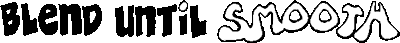I'm working on tee shirt design for a long-standing client whose concept requires a '69 Impala hopper poised with one wheel lifted high off the ground.
My usual black-and-white style is pretty clean-edged, like in my '53 Merc and '34 Ford illustrations from a year ago. But now I figure it's time to try something new.
Read on... My usual method begins with inking hard lines over a rough sketch either with pen-and-ink or with my Wacom tablet, then discarding the under-sketch altogether. But to get a rougher feel for the Impala, I used only pencil, much like I did with my '59 Caddy, but with far less regard for cleanliness. I scanned the smeared-up sketch into Photoshop, then applied a Level adjustment to polarize the midtones to either pure black or pure white. This left some white streaks and splotches within the larger black fields, but those were easily refilled with the Pencil Tool.
My usual method begins with inking hard lines over a rough sketch either with pen-and-ink or with my Wacom tablet, then discarding the under-sketch altogether. But to get a rougher feel for the Impala, I used only pencil, much like I did with my '59 Caddy, but with far less regard for cleanliness. I scanned the smeared-up sketch into Photoshop, then applied a Level adjustment to polarize the midtones to either pure black or pure white. This left some white streaks and splotches within the larger black fields, but those were easily refilled with the Pencil Tool.
Next, I applied a hi-res burlap texture on the layer above the image, using a Linear Burn blending mode. I made a mask on that layer that left texture only on the car, not on the background. Then, using the a white Pencil Tool, I added a few highlights.
I'm liking this new style. It has a half-tone feel without the pop art look that goes with it.
No pixels were harmed by Photoshop filters. I swear.
Friday, January 23, 2009
Roughing it up a bit.
Posted by
THE AGILE BADGER
at
4:50 PM
0
comments
![]()
Labels: Hot Rods, Pencil, Process
StumbleUpon | DiggIt! | del.icio.us
Subscribe to:
Comments (Atom)