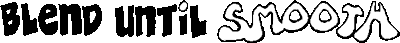Even if you're not a computer hot dog, you won't need your courage mustered with SketchUp. Most of us don't relish the idea of digesting new software, but the online tutorials are quite easy to stomach, and you'll be able to devour them without biting off more than you can chew.
Okay, I'll stop.
Recently, I was asked to write a how-to article about Sketchup 7.0 for a special edition of LinuxPro Magazine. SketchUp is a free 3D modeling application available from the benevolent behemoth, Google. You have heard of Google, right?
The problem with such an assignment is that SketchUp doesn't seem difficult enough to warrant much instruction. It's so easy to use that I had difficulty thinking of more than one sentence to write: "Open SketchUp and start drawing stuff."
But I was being paid by the page, so I knew I needed a more robust approach. Besides, there are countless online forums, blog posts, and video tutorials that describe pretty much everything you need to know. With such a vast support network, even Pepe Le Pew could build a model of the Eiffel Tower before you could say, "Freedom Fries."
So I considered writing the article about how to build models of typical residential rooms and furniture in case the readers wanted to see how new counter tops or cabinets might look in their kitchen. That idea left me with visions of my daughter rolling her eyes at me with, as the song goes, "her finger and her thumb in the shape of an 'L' on her forehead."
I knew my project had to be something fun to build. It had to demonstrate SketchUp's usefulness not just to hobbyists and woodworkers, but also to professional artists. It had to be fun and relatively simple to build. But most importantly, it had to be totally unverifiable in the real world.
So I decided on a Googlebot. Read on...
As much as I'd like to claim it, inventing a physical form for Googlebot is not my own idea, nor is it new to the online community of bored bloggers. But I don't think I've seen an interpretation that crosses the Spyder three-wheel motorcycle with Disney's Wall-E. This little guy could sniff out a relevant anchor tag from fifty paces, even if it were hopelessly buried under a deep heap of bloated code.
Building a Googlebot step-by-step would hopefully show how 3D modeling can be a valuable tool for facilitating an artist's creativity and imagination, not just project planning for an armchair architect. The usefulness of a lightweight, flexible program like SketchUp comes from quick and accurate insight into the nature of 3D objects: the play of light and shadow on their surfaces, and the effect that various perspective viewpoints have on them. For my own work, having a tool that helps me quickly block-out the rough shape of an object so I can experiment with lighting and texture effects is priceless. And the fact that SketchUp is literally priceless doesn't hurt either.
To keep the article relatively simple, several of the major pieces and parts of my Googlebot were built ahead of time: I made the model of the wheel while the binoculars were made by a SketchUp user with the screen name Birdman. Both models are available through Google's 3D Warehouse.
Although the article is rather matter-of-fact in its description of how to use the Move, Scale, Rotate, and Push/Pull tools to build the remaining components of the Googlebot, it also reveals a few insider tips and tricks to make these tools do more than they you might expect. The Scale tool, for example, can be manipulated into becoming a mirror tool, an explicit function that SketchUp lacks.
The free version of SketchUp is not intended for modeling with a high level of accuracy or detail. Both are possible, but if you're after photo-realistic renderings worthy of gaming or fantasy art, better stick with SketchUp Pro, Swift3D, 3DS Max, or any of the dozens of other mighty titans in the industry. I own a copy of Swift3D, and SketchUp will never replace it, just like my computer will never replace my pencil. Use the right tool for the right job.
With that in mind, it's imporatant to realize that all surfaces in SketchUp are either purely planar or are made up of a series of faceted planes. Arcs, circles, and curved surfaces are not really curved; they are polygonal. They may appear curved but that's only because the number of faces on the polygons are high enough that your eye doesn't pick them up. On the plus side, that keeps computations to a minimum. But it also prohibits highly accurate modeling of undulating surfaces like the curvaceous hood of a '53 Mercury. Those things can still be represented, but only with a series of interconnected triangular patches that only approximate the surface. You can soften the edges between the triangles to further improve the appearance, but the results are still approximations that don't stand up to close scrutiny.
But no matter. Accuracy isn't the point here; it's expediency, visualization, and insight. And SketchUp is masterful at all three.
So check out the articls online or pick up a copy of the Linux Pro Magazine Special Edition at newsstands everywhere.
Now, back to the drawing board.
Wednesday, February 25, 2009
You can be a Hot Dog with SketchUp
Posted by
THE AGILE BADGER
at
4:30 PM
0
comments
![]()
Labels: Blab, Digital Rendering, Magazine, Process
StumbleUpon | DiggIt! | del.icio.us
Subscribe to:
Comments (Atom)