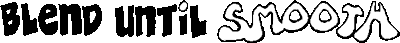For my latest logo design, I've added two new arrows to my quiver of illustration tools: Google SketchUp and The Complete Color Index by Jim Krause.
The logo job was for a new software application called Topshelf. According to the software authors, Topshelf is a "lightweight framework for building Windows services using the .NET framework." This means nothing to me. But programmer, web developer, and beefy flinger of heavy steel billets Dru Sellers asked me to design a logo for the new app. Read on...
To get the basic layout, I used Google SketchUp to build simple masses for the shelf, bottles, and text. This free 3D modeling program has become my go-to tool for quick perspective and shading studies. (I'll be writing a lot more on how I use SketchUp in the next week or so.) After spinning the model around to get the POV I wanted, I sketched over a printout of the model, and then added details like shapes for the bottle caps, the liquid inside, the labels, and the white glassy highlights.
For the color scheme, I cracked open my new copy of The Complete Color Index by Jim Krause. It's a fan-friggin-tastic reference for quickly scanning and finding the perfect combination of colors. Dru told me ahead of time that he wanted greens to be prominent. That was enough to go on, but had this been a big job, I probably would have toted this compact, two-volume treasury to the kickoff meeting and guided the client through several color combinations. As it turned out, the very first combo I picked was enthusiastically approved.
In the final design, Dru and his cadre of creative code-cronies decided on a slightly simplified version, but the basic design is intact. Now back to the drawing board.
Now back to the drawing board.
Monday, February 9, 2009
Two New Cool Tools
Posted by
THE AGILE BADGER
at
12:40 PM
3
comments
![]()
Labels: Digital Rendering, Logos, Process
StumbleUpon | DiggIt! | del.icio.us
Subscribe to:
Comments (Atom)